JackSee'BLOG
首页
留言本
联系方式
当前位置:
首页
>
AI人工智能
> 正文内容
[语音克隆]IndexTTS: 高性能文本转语音系统 | High-Performance Text-to-Speech System
JackSee
8个月前
(06-16)
AI人工智能
397
# Article Summary / 文章概要 本指南介绍由哔哩哔哩开发的强大文本转语音(TTS)系统**IndexTTS**,优化了中英文自然且高保真的语音合成。了解如何设置IndexTTS,探索其应用场景,并通过分步说明优化性能。本文适合内容创作者和开发者,帮助您有效利用IndexTTS。 PS:我用星爷的声音克隆试了一下,感觉还行吧,一般般。 原版声音:<audio controls=""><source src="https://img.cmc.cm/yuansheng.wav" type="audio/mpeg"></source></audio> 克隆声音:<audio controls=""><source src="https://img.cmc.cm/kelong.wav" type="audio/mpeg"></source></audio> --- ## 1. Project Introduction / 项目简介 **IndexTTS** 是一个基于 GPT 风格架构的工业级文本转语音(TTS)系统,基于 XTTS 和 Tortoise 算法构建。它在中文处理方面表现卓越,支持拼音纠错、多音字消歧、长尾字发音优化以及通过标点符号实现精准停顿控制。通过集成 BigVGAN2 提升音频质量,IndexTTS 使用 25,000 小时中文音频和 9,000 小时英文音频进行训练,在字词错误率(WER:1.3%)、扬声器相似性(SS:0.776)和主观音质评分(MOS:4.01)方面超越 XTTS、CosyVoice2、Fish-Speech 和 F5-TTS 等竞争对手。 **Note / 备注**: IndexTTS 支持语音克隆,可实现逼真的扬声器复制,并具有不错的情感语调支持。测试结果将在本文末尾提供。 **Key Features / 核心功能**: - 准确的中文发音,支持拼音纠错和多音字消歧。 - 通过标点符号实现精细停顿控制。 - 高保真音频,支持语音克隆。 - 中英双语支持。 --- ## 2. Application Scenarios / 应用场景 IndexTTS 支持多种应用场景: - **Content Creation & Video Dubbing / 内容创作与视频配音**: 为短视频、Vlog 或纪录片生成自然语音,提升创作效率。 - **Audiobooks & Online Education / 有声读物与在线教育**: 为电子书、儿童绘本或教育视频提供高质量中英双语朗读。 - **Smart Customer Service & Voice Assistants / 智能客服与语音助手**: 适配多种语音风格,提升客服响应的自然度和多样性。 - **Entertainment & Virtual Character Voices / 娱乐与虚拟角色语音**: 为游戏配音、虚拟主播或 AI 歌手打造沉浸式体验。 - **Accessibility Technology / 无障碍辅助技术**: 为视障用户提供高质量语音辅助,如屏幕阅读器或导航服务。 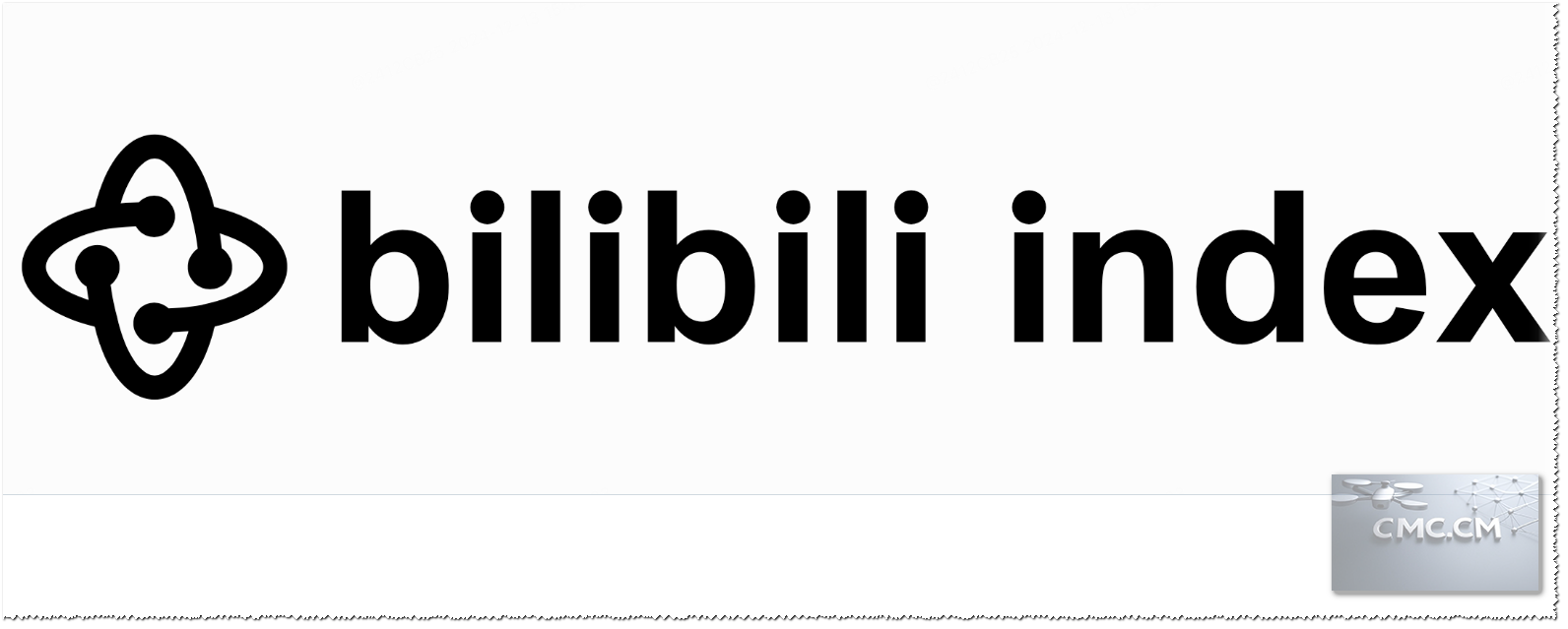 --- ## 3. Testing Environment / 测试环境 **System / 系统**: Microsoft Windows 11 Professional **CPU / 处理器**: Intel® Core™ i7-9700K (8 cores, 3.7–5.1 GHz) [传送门](https://www.intel.cn/content/www/cn/zh/products/sku/186604/intel-core-i79700k-processor-12m-cache-up-to-4-90-ghz/specifications.html?-425671941.1607548799) **GPU / 显卡**: GeForce RTX 2070 (8GB VRAM) [传送门](https://www.nvidia.cn/geforce/graphics-cards/rtx-2070/) **Memory / 内存**: 32GB **Storage / 硬盘**: 512GB SSD **Note / 备注**:测试在较老的外星人51MR1 上进行,散热有限。新系统可适当降低配置。确保您的配置达到或超过这些规格以获得流畅性能。 --- ## 4. Project Resources / 项目资源 - **Official Website / 官方网站**: [传送门](https://index-tts.github.io/) - **GitHub Repository / GitHub 仓库**: [传送门](https://github.com/index-tts/index-tts?tab=readme-ov-file) - **Research Paper / 论文地址**: [传送门](https://arxiv.org/abs/2502.05512) ### Trial Platforms / 试用平台 - **ModelScope Community / 魔塔社区** (requires registration, offers 100 hours of free GPU compute for new users): [传送门](https://modelscope.cn/studios/IndexTeam/IndexTTS-Demo) - **Hugging Face / 抱抱脸** (requires VPN for access): [传送门](https://huggingface.co/spaces/IndexTeam/IndexTTS) --- ## 5. Installation Methods / 安装方法 ### Option 1: One-Click Installation (Recommended for Beginners) / 一键安装(推荐新手) Download the one-click installation package (4.5GB) provided by Bilibili creator “十个骑士”: 下载由哔哩哔哩创作者“十个骑士”提供的一键安装包(4.5GB): - **Bilibili Profile / 哔哩哔哩主页**: [传送门](https://space.bilibili.com/24851376) - **YouTube Profile / YouTube 主页**: [传送门](https://www.youtube.com/@yhqqxq) - **Quark Drive / 夸克网盘**: [传送门](https://pan.quark.cn/s/b68a7e489f39#/list/share) (Extraction Code: pwFs) - **Baidu Drive / 百度网盘**: [传送门](https://pan.baidu.com/share/init?surl=ABMMtSD5_iYcMQ89_MG6SQ&pwd=d5eg) (Extraction Code: d5eg) - **OneDrive**: [传送门](https://wx4ns-my.sharepoint.com/personal/ai_wx4ns_onmicrosoft_com/_layouts/15/onedrive.aspx?id=%2Fpersonal%2Fai%5Fwx4ns%5Fonmicrosoft%5Fcom%2FDocuments%2Findex%2Dtts&ga=1) **Steps / 步骤**: 1. Download and extract the package. 2. Run the `.exe` file (avoid Chinese characters in file paths). 3. Access the interface at `http://127.0.0.1:7860/` in your browser. 下载并解压安装包。 运行 `.exe` 文件(避免路径中包含中文字符)。 在浏览器中访问 `http://127.0.0.1:7860/` 查看界面。   ### Option 2: Official Installation (Recommended for Advanced Users) / 官方安装(推荐动手能力强的用户) #### Environment Setup / 环境设置 1. **Clone the Repository / 克隆仓库**: ```bash git clone https://github.com/index-tts/index-tts.git ``` 2. **Install Dependencies / 安装依赖项**: 创建新的 Conda 环境并安装依赖项: ```bash conda create -n index-tts python=3.10 conda activate index-tts apt-get install ffmpeg ``` 安装 PyTorch: ```bash pip install torch torchaudio --index-url https://download.pytorch.org/whl/cu118 ``` **Note for Windows Users / Windows 用户注意**: 如果遇到 `pynini` 安装错误,请使用: ```bash conda install -c conda-forge pynini==2.1.6 pip install WeTextProcessing --no-deps ``` 将 IndexTTS 安装为包: ```bash cd index-tts pip install -e . ``` 3. **Download Models / 下载模型**: 使用 `huggingface-cli` 下载: ```bash huggingface-cli download IndexTeam/IndexTTS-1.5 \ config.yaml bigvgan_discriminator.pth bigvgan_generator.pth bpe.model dvae.pth gpt.pth unigram_12000.vocab \ --local-dir checkpoints ``` 中国用户可使用镜像加速下载: ```bash export HF_ENDPOINT="https://hf-mirror.com" ``` 或者使用 `wget`: ```bash wget https://huggingface.co/IndexTeam/IndexTTS-1.5/resolve/main/bigvgan_discriminator.pth -P checkpoints wget https://huggingface.co/IndexTeam/IndexTTS-1.5/resolve/main/bigvgan_generator.pth -P checkpoints wget https://huggingface.co/IndexTeam/IndexTTS-1.5/resolve/main/bpe.model -P checkpoints wget https://huggingface.co/IndexTeam/IndexTTS-1.5/resolve/main/dvae.pth -P checkpoints wget https://huggingface.co/IndexTeam/IndexTTS-1.5/resolve/main/gpt.pth -P checkpoints wget https://huggingface.co/IndexTeam/IndexTTS-1.5/resolve/main/unigram_12000.vocab -P checkpoints wget https://huggingface.co/IndexTeam/IndexTTS-1.5/resolve/main/config.yaml -P checkpoints ``` 4. **Run Test Script / 运行测试脚本**: ```bash Place your prompt audio in 'test_data' and rename it to 'input.wav' python indextts/infer.py ``` 5. **Use as a Command-Line Tool / 作为命令行工具使用**: ```bash indextts "大家好,我现在正在bilibili 体验 ai 科技,说实话,来之前我绝对想不到!AI技术已经发展到这样匪夷所思的地步了!" \ --voice reference_voice.wav \ --model_dir checkpoints \ --config checkpoints/config.yaml \ --output output.wav ``` 查看更多选项: ```bash indextts --help ``` 6. **Web Demo / 网页演示**: ```bash pip install -e ".[webui]" --no-build-isolation python webui.py ``` 在浏览器中访问 `http://127.0.0.1:7860` 查看演示。 #### Sample Code / 示例代码 ```bash from indextts.infer import IndexTTS tts = IndexTTS(model_dir="checkpoints", cfg_path="checkpoints/config.yaml") voice = "reference_voice.wav" text = "大家好,我现在正在bilibili 体验 ai 科技,说实话,来之前我绝对想不到!AI技术已经发展到这样匪夷所思的地步了!比如说,现在正在说话的其实是B站为我现场复刻的数字分身,简直就是平行宇宙的另一个我了。如果大家也想体验更多深入的AIGC功能,可以访问 bilibili studio,相信我,你们也会吃惊的。" tts.infer(voice, text, "output.wav") ``` --- ## 6. Notes and Tips / 注意事项 1. **Performance Considerations / 性能注意事项**: 在测试配置下生成 10 分钟音频需要约 40 分钟(占用 3–4GB 内存、3–7GB 显存、20% CPU)。为获得更好性能,建议使用 Linux 系统或更高配置的 PC,散热需良好。 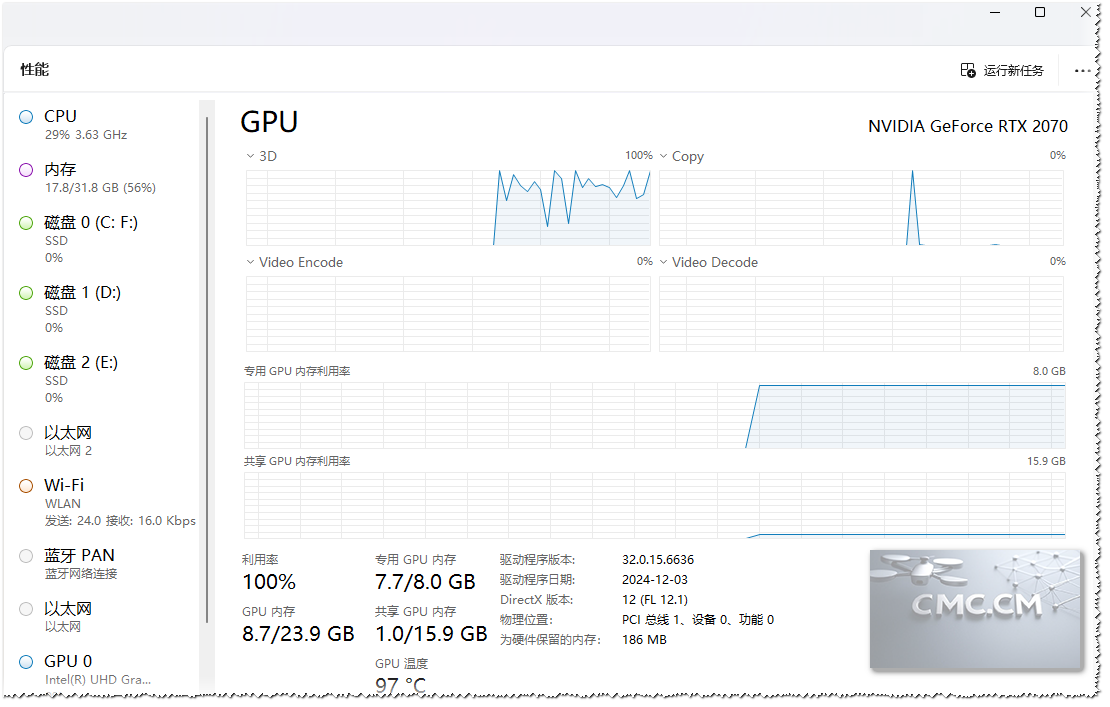 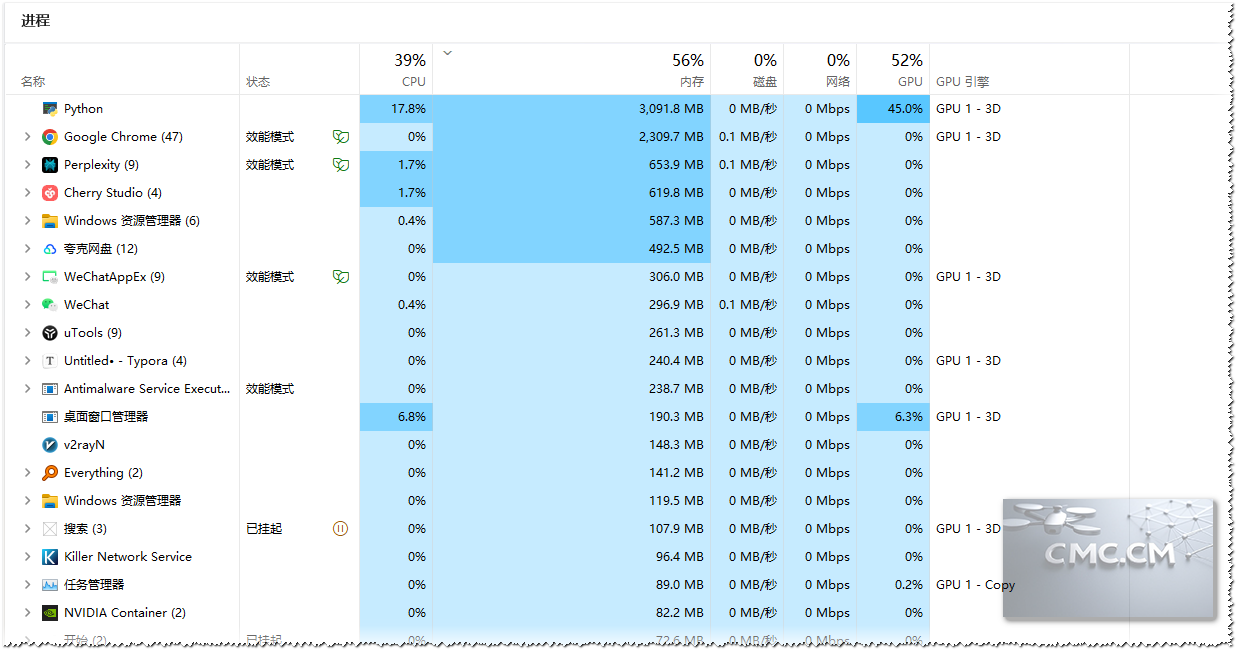 2. **File Path Restrictions / 文件路径限制**: 避免文件路径中使用中文字符或空格,以防 Python 环境问题。 3. **Disable Download Managers / 禁用下载管理器**: 在设置过程中禁用浏览器下载插件(如 IDM),以避免 GUI 启动问题。 --- ## 7. Evaluation Summary / 测评总结 1. **Local Deployment / 本地部署**: 本地部署适度推荐(8.2/10 分)。一键包简化了设置,但高性能 PC 可获得最佳效果。 2. **Comparison / 对比**: 与同类 TTS 系统相比,IndexTTS 在本地部署和中文处理方面表现突出。 为远程访问,可在 `launch()` 中设置 `share=True` 进行公开共享。使用专用 IP 进行端口映射,或为非专用 IP 设置内网穿透。 4. **Documentation / 文档**: 查看官方文档以获取详细指导。
本站所有文章内容在未注明的情况下均为原创,未经允许谢绝转载。
发表评论
取消回复
名称(*)
验证码(*)
评论
◎欢迎参与讨论,请在这里发表您的看法和观点。
网站分类
矿业技术
矿业动态
可持续采矿
安全与创新
地质岩土
AI人工智能
免费资源
免费VPS
免费空间
免费容器
标签列表
text-to-image
(2)
ai image editing
(2)
人工智能
(2)
免费主机
(4)
free hosting
(2)
网站托管
(4)
MySQL
(2)
域名管理
(2)
免费域名
(4)
free domain
(3)
web hosting
(3)
Free hosting
(2)
free website
(2)
WordPress hosting
(2)
budget hosting
(2)
beginner hosting
(2)
cloud hosting
(2)
免费托管
(2)
免费网站
(2)
WordPress 托管
(2)
预算托管
(2)
初学者托管
(2)
云托管
(2)
cloudflare
(2)
矿业开发
(2)
最新留言